If you’ve ever managed a website or delved into the backend of a web server, chances are you’ve encountered a .htaccess file in one of its directories. While it might seem inconspicuous at first glance, this powerful file holds the key to configuring important settings on your Apache and LiteSpeed Web Server. Understanding how to use .htaccess effectively can vastly improve your website’s functionality and security.
What is a .htaccess File?
The .htaccess file, short for “Hypertext Access,” is a configuration file used by Apache and LiteSpeed-based web servers. It allows webmasters and developers to override the server’s global (default) settings for the directory in which the file is located, along with all its subdirectories with a more optimal configuration. This means that changes made to a .htaccess file apply only to the current directory, or those directories below it.
This is especially useful for shared hosting environments, where access to the main server configuration file is restricted and different types of CMS such as WordPress are run alongside each other.
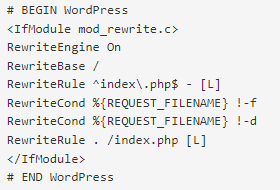
Core Functionalities of .htaccess
1. Redirects: One common use of .htaccess is managing redirects. If you need to send visitors from an old webpage to a new one or implement URL rewriting, .htaccess makes this straightforward.
2. Rewrites: The .htaccess file can be used to ‘rewrite’ the URL string to hide the trailing file extension’, such as ‘.html’ or ‘.php’, or in the case of WordPress and many CMS platforms, force every page to redirect through the index.php file so pages can be dynamically generated
3. Custom Error Pages: Instead of showing generic server error messages, you can use .htaccess to create customized error responses (like 404 Not Found pages) that are more informative or personalised for your site
4. Directory Listing Controls: By default, if there’s no index file (like index.html or index.php) in a directory, the server might list all its files publicly. A .htaccess file can disable this listing for privacy and security reasons.
5. Security Enhancements: You can enhance your site’s security significantly through .htaccess configurations such as blocking specific IP addresses, implementing password protection for certain directories, and enforcing HTTPS usage. Many plugins such as WordFence will automatically attempt to make changes to the sites .htaccess file.
6. Performance Improvements: Leverage .htaccess to enable gzip compression or set cache-control headers improving your website’s loading speeds considerably.
Things to Keep in Mind
While undeniably powerful, .htaccess files should be used with some level of caution and backed up prior to make changes.
Things to keep in mind include:
- Performance Impact: Because the webserver checks for and processes the .htaccess every time a request is made, a very large or complex file may impact site performance.
- Syntax Sensitivity: A minor syntax error could render your website inaccessible or cause unexpected behavior. Ensure you cache the cache and test the site after making changes
- Security Risks: Misconfigurations can expose vulnerabilities in your site; ensure changes are tested thoroughly before going live.
Conclusion
A well-configured .htaccess file is essential in making websites run smoothly while attaining high levels of security and reliability. Netcat offers many services including Technical Support to assist with .htaccess files and websites issues if you are running into web trouble!
What interesting things have you performed using .htaccess? Let us know in the comments below