When designing a MySQL database, choosing the right data types for your columns is crucial for optimizing performance and storage efficiency. Two common data types for storing string data are VARCHAR and TEXT. While they might seem similar, they have distinct differences that can impact your database’s performance and storage. This post will explore the advantages and disadvantages of each and provide guidance on when to use them.
VARCHAR: Flexible and Efficient for Shorter Strings
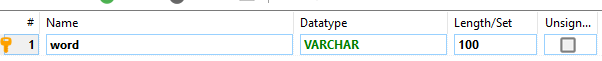
Advantages:
Storage Efficiency:
VARCHAR is a variable-length string data type. It only uses as much storage as required to hold the actual data plus one or two bytes for length information. This makes it more storage-efficient for shorter strings.
Performance:
VARCHAR columns allow for Full Indexes, which significantly improves the performance of searches, sorting, and comparisons when compared to prefix index or full table scans.
This can be critical if the column will be used to search or join on as opposed to simply storing information, for example a customer name or product ID.
An example of this is looking up table of over 460k English Dictionary Words which took 0.094 seconds on a column with an indexed vs 0.250 seconds on the same data without an index, this may vary depending on the data being stored within the column, indexing type and individual query.
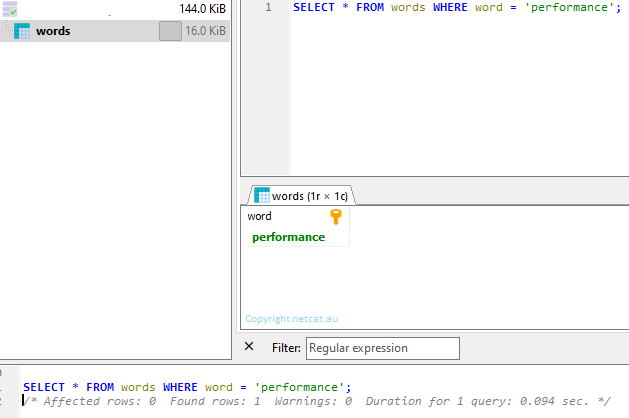
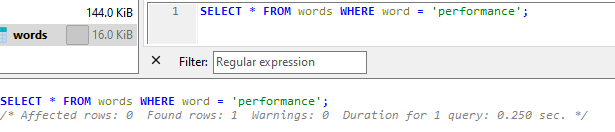
Data Integrity:
- With VARCHAR, you can specify a maximum length for the data. This helps enforce data integrity by preventing excessively long entries that might not be appropriate for the application context being inserted or selected.
Disadvantages:
Storage Overhead for Metadata:
Each VARCHAR field requires one or two additional bytes to store the length of the string, which can add a small overhead.
Unless you have, or are planning to store tens of millions of records this is likely inconsequential.
Fixed Maximum Character Length:
When creating the table and column, a fixed maximum ‘character limit’ is imposed on the column. While this limit can be set high, in practice it is often set to just above the expected input length. This can become an issue if you do not know the length of data being inputted or if requirements change over time you can run into errors.
TEXT: Ideal for Larger Blocks of Text
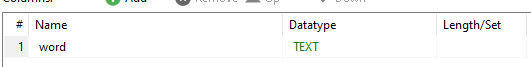
Advantages:
Handling Large Strings:
TEXT is designed to store large amounts of text, up to 65,535 characters (64 KB). This makes it suitable for fields that require extensive text, such as blog posts, comments, or descriptions.
No Length Specification Needed:
TEXT fields do not require you to specify a maximum length, providing flexibility for variable content sizes and unknown input sizes.
Disadvantages:
Performance Issues:
Indexing on TEXT columns is less efficient and more limited when compared to VARCHAR. Searches and comparisons often require full table scans, which can slow down query performance, especially with large datasets.
Storage and Management Overhead:
TEXT data is stored outside the table with the main record containing a pointer to the actual storage location. This can lead to additional overhead in managing and retrieving TEXT data.
Lack of Length Constraint:
Unlike VARCHAR, TEXT does not allow you to enforce a maximum length on the data, which might lead to inconsistencies or unanticipated data lengths.
When to Use VARCHAR
- Short to Medium-Length Strings: When storing shorter text data, such as names, email addresses, or short descriptions.
- Performance-Critical Applications: When quick searches, sorts, and comparisons are essential.
- Enforcing Data Constraints: When you need to enforce a maximum length to ensure data integrity.
When to Use TEXT
- Large Text Blocks: When you need to store large texts, such as articles, comments, or long descriptions, which can exceed the limits of VARCHAR.
- Less Emphasis on Performance: When the performance of searches and comparisons on the text data is not critical or expected.
- Unrestricted Length Requirements: When you do not need to enforce a maximum length on the text data.
Conclusion
Choosing between VARCHAR and TEXT in MySQL depends on your specific use case with the data. For short to medium-length strings where performance and data integrity are priorities, VARCHAR is the better choice. For storing larger blocks of text where length constraints are not a concern, TEXT is more suitable. Understanding these differences will help you design a more efficient and performant database.