Firing your web developer is never an easy decision, but sometimes it’s necessary to ensure your site continues to move in the right direction. Whether it’s due to missed deadlines, lack of communication, or subpar work, parting ways with your web developer must be handled professionally and securely. Here’s a step-by-step guide to help you navigate this process smoothly and protect your digital assets.
1. Evaluate the Situation
Before making the final decision, take a step back and evaluate the situation. Ensure that you have clear, documented reasons for letting your developer go and that it is the best course of action. Consider if any issues can be resolved through better communication or additional support. If you’re confident that termination is the best course of action, proceed with the following steps.
2. Review Your Contract

Thoroughly review the contract you have with your web developer. Pay close attention to clauses regarding termination, notice periods, payment terms, and ownership of work. This will help you understand your legal standing and obligations, ensuring a smoother transition.
3. Backup Your Website
Before notifying your developer, ensure that you have a complete backup of your website. This includes all site files, databases, and any other relevant data. Having a backup helps guarantees that you can restore your site if anything goes wrong during the transition or if something happens to the site after the migration.
4. Notify Your Developer
Once you have everything in place, schedule a meeting with your web developer to inform them of your decision. Be clear, concise, and professional. Provide feedback on why you’re ending the relationship and refer to any specific instances that led to this decision. If possible try to leave things on positive terms.
5. Change Passwords and Access Credentials
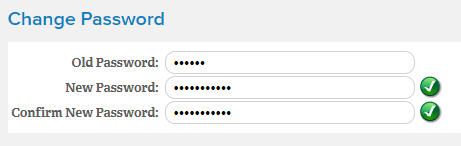
Immediately after notifying your developer, change all passwords and access credentials. This includes:
- Hosting providers dashboard
- cPanel Logins
- FTP/SFTP accounts
- Remote Database accounts
- Content management systems (ie WordPress Administrator Accounts)
- Email accounts and Email Forwarders
- Any other third-party services integrated with your website
Ensure that only trusted personnel have access to these new credentials.
6. Check Where Your Site is Hosted
Determine where your website is hosted and ensure you have full control over the hosting account. If the account is under the developer’s name, request a transfer of ownership. Contact your hosting provider for assistance if needed. Having control over the hosting account is crucial to manage your website without interruptions.
7. Secure Your Domain
Make sure you have full control over your domain name. Verify that the domain registration and account is under your name or your company’s name, not the developer’s. If necessary, transfer the domain to your preferred registrar and update the contact information to ensure you have complete control. Turn on the Domain Transfer Lock and reset the EPP Transfer code to prevent the domain being transferred without your knowledge.
8. Audit Your Website
Conduct a thorough audit of your website to ensure everything is functioning correctly.
Common things to check for:
- Any hidden user accounts and audit all administrator accounts
- Licence keys or plugins not under your name (ie elementor)
- Malicious or newly added code that the developer might have left behind
You might want to hire a security expert or your new web-developer to perform this audit.
9. Communicate with Your Team
Inform your team about the change and ensure everyone is aware of the new access credentials. Provide clear instructions on how to proceed with any ongoing development and who to contact for any technical issues.
10. Plan for Continuity
Have a plan in place for the continuity of your web development and website. Whether you’re hiring a new developer, working with an agency, or handling the tasks in-house, it is important to have someone to ensure a smooth transition to avoid any disruptions.
11. Finalize Financial Matters
Settle any outstanding payments with your former developer as per your contract terms. Ensure all financial matters are resolved to avoid any future disputes.
12. Document the Process
Keep detailed records of all communications, changes, and actions taken during this process. This documentation can be invaluable in case of any future disputes or issues.
Conclusion
Replacing your web developer is a delicate process that requires careful planning and execution. By following these steps, you can ensure a smooth transition, protect your digital assets, and maintain the integrity of your website. Always prioritize professionalism and security to safeguard your business and its online presence.
By taking these steps, you can handle the termination process with confidence and set the stage for future success.
If you need any assistance with securing or migrating your site, please feel welcome to reach out to us
Have you had any bad experiences with a web-developer that forced you to switch? Let us know in the comments below