If you’ve updated to WordPress 6.7 in November 2024 and encountered a blank screen (commonly referred to as the “White Screen of Death”) when trying to create or open a post, you’re not alone!
This issue has been widely reported and is likely tied to a compatibility issue between certain themes and plugins. Thankfully, there’s a temporary solution that can get your site back on track while WordPress developers work on a fix.
The Fix: Enable SCRIPT_DEBUG
To resolve this issue, add the following line to your wp-config.php file:
define( 'SCRIPT_DEBUG', true );This change forces WordPress to use its non-minified, development versions of JavaScript and CSS files instead of the optimized, minified versions.
Why Does This Work?
Some themes and plugins may not fully support the minified scripts introduced in WordPress 6.7. By switching to the development versions, you increase compatibility at the expense of a slight decrease in performance. These development files are easier to debug, allowing WordPress and plugin developers to pinpoint and address the root cause in future updates.
Steps to Apply the Fix
- Open your site’s
wp-config.phpfile (found in the root directory). - Locate the section with constants, such as
WP_DEBUG. - Add the line
define( 'SCRIPT_DEBUG', true );above the comment:/* That's all, stop editing! Happy publishing. */ - Save the file and refresh your site.
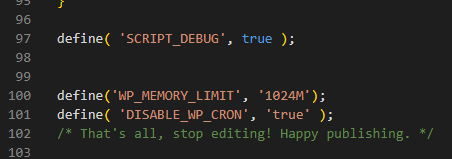
What To Do If This Doesn’t Fix The Issue?
Enabling SCRIPT_DEBUG is not a guaranteed fix for every update issue. If this fails consider trying other basic WordPress troubleshooting steps:
- Increase the WP_MEMORY_LIMIT to 1024M
- Disable all plugins
- Switch to a default theme, ie Twenty Twenty-Four
- Enable Debug Mode: define( ‘WP_DEBUG’, true );
- Reinstall the latest WordPress update
- Consider Restoring From Backup
If you are still stuck, please feel welcome to get in contact
When Will This Be Fixed?
The WordPress team and community developers are aware of the problem and are working on a patch. Keep an eye on the following WordPress Support Forum post for the latest updates.
Final Thoughts
While enabling SCRIPT_DEBUG is a quick fix, remember to remove this line once WordPress releases an update that resolves the issue. Keeping it enabled long-term can slightly impact performance. If you continue to experience problems, consider contacting your theme or plugin developer for support.
By applying this workaround, you can keep your site running smoothly until an official update is available.
Did this solve your issue or where you affected, let us know in the comments below?