Do you have a WordPress site that bombards you every time you with advertisements every time you sign in?
Some developers of fantastic plugins can be overly persistent with upselling their paid versions, repeatedly showing notices no matter how many times you dismiss them.
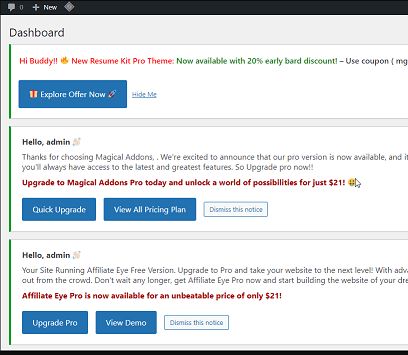
Fortunately their is a solution for this annoying problem and to silence them forever thanks to the free ‘Disable Admin Notices individually‘ plugin.
Installing the plugin is just a matter of searching for the Disable Admin Notices individually within the search bar of the WordPress ‘Add Plugins’ section, then installing and activating the plugin.
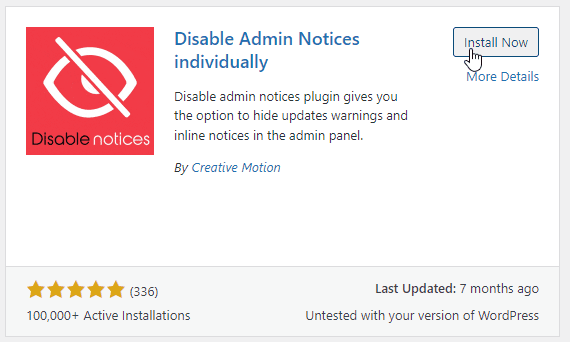
Once installed, all future notifications will have a red ‘Hide for me’ icon in the bottom right hand corner which when pressed will silence it forever. It’s as simple as that!
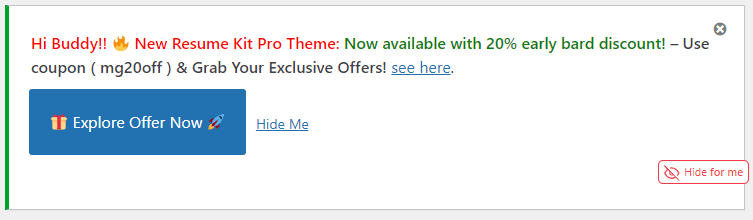
The free version will hide notifications perfectly for most people, but if you need more control over which notifications are visible, along with the ability to block “update nags” and update redirects, the paid Disable Admin Notices Pro is a valuable, reasonably priced upgrade. The pro version also unlocks a control panel where you can manage notification individually, allowing you to view and unblock each notification settings with ease without needing to reset all the blocks.
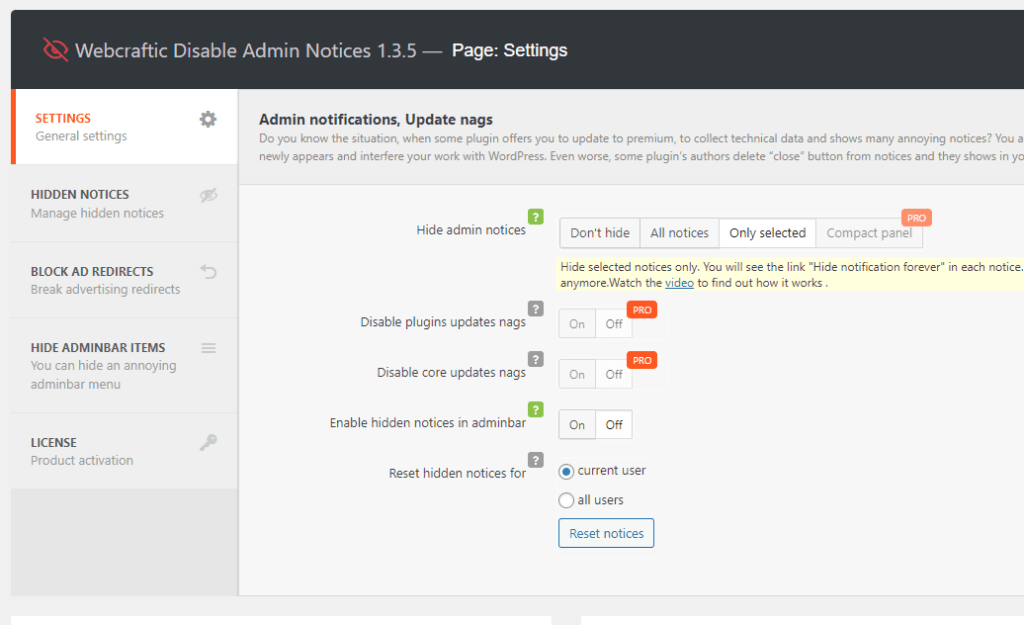
Do you have any WordPress issues you’d like help or advice on? Let us know in the comments below or reach out